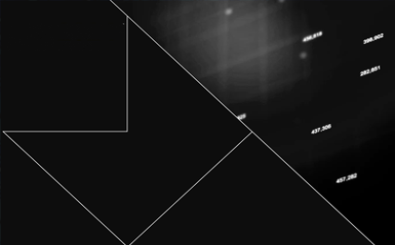The evolving social media landscape has changed the game for crisis communications practitioners. Where we once had hours, even days, to respond, we now have minutes. These platforms can complicate a communications response, but they also give us the ability to enhance our responses and get important information to our audiences immediately. The newest of the technologies being utilized during crisis responses is livestream videos. Facebook Live and others are allowing organizations to connect with their key stakeholders during a crisis while also being viewed by anyone following the situation.
Deciding if your organization would use a livestream during a crisis is something that needs to be determined in advance. It will not be appropriate for all organizations or businesses to utilize this feature.
Communicators know that hosting a Facebook Live video takes a considerable amount of preparation, and in a crisis, there is little time to prepare. These five tips will allow you to activate a livestream when you need to, during a crisis.
1. Put it in The Plan
Once it has been determined that Facebook Live is a platform your organization would consider using during a crisis, put the following in your crisis communications plan: the location(s) where a livestream could be filmed, the technology available to execute the livestream (ensure it is tested), and protocols for the community manager(s).
2. Know Your Content Options
There are multiple ways to use Facebook Live during a crisis, including press conferences, ongoing incident updates, emergency response tutorials and instructional discussions, public Q&A and behind-the-scenes tours.
It is important to note that not all tactics will be appropriate for all incidents and all organizations.
3. Notify Your Audience
To ensure that the livestream has an audience, an announcement should be published on all appropriate online platforms prior to the broadcast.
In the announcement, as well as the broadcast post, the engagement format should be detailed including information about the two-way dialogue. For example, if the spokesperson in the video will be answering questions posted during the broadcast.
4. Manage Engagement
The need for robust community management on your livestream is very real. Audiences will have an expectation that there will be a two-way conversation when Facebook Live is used. Community managers should be answering questions in real-time on the feed regardless if there is a two-way dialogue with the spokesperson in the video. The community manager(s) engaging with the comment stream during and after a livestream should come prepared to respond with only publicly available information and have website links and company/spokesperson contact information for persons enquiring about details.
5. Amplify Your Content
Make sure that the content is reaching the right audiences by amplifying it. Amplify content that announces the livestream as well as the broadcast. This may not be possible if the livestream takes place immediately. Depending on the content, the full video could be amplified, or soundbites with a link back to the full video.
Jessica Fralick is the digital lead, Crisis & Risk, Edelman Canada.